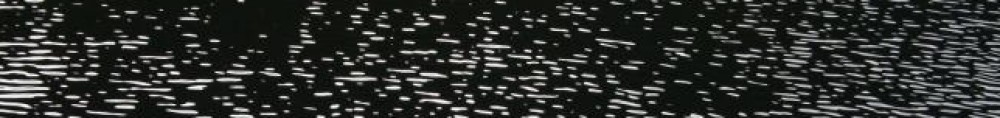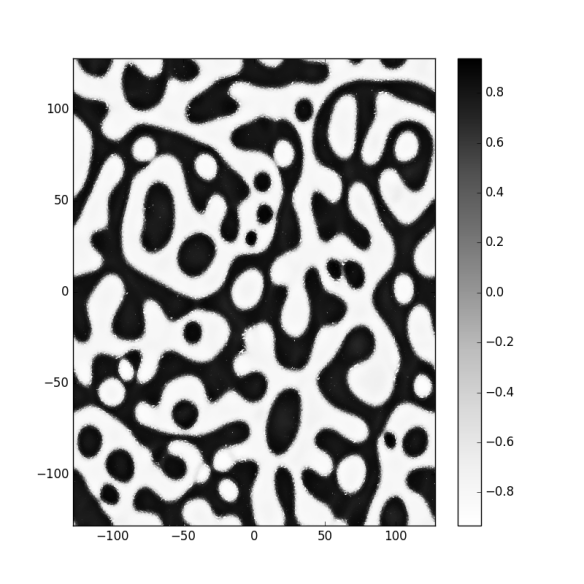The previous equation is still too general, and a connection between stress and strain is still needed. Here we consider the case in which there is a linear relationship between both, which involves the coefficient of viscosity.
To begin with, let us consider a simple case in which a fluid is confined between two planes. One of them moves sideways with a certain speed , while the other is kept fixed. After a certain transient, some force is needed in order to keep this shearing. The simplest expression is
The force is proportional to the area and to the velocity difference between the planes. It is also inversely proportional to their separation, L (this fact being the least obvious). Finally, a constant of proportionality is given by , the viscosity coefficient, or
simply “the viscosity”. This constant may vary with temperature, density, pressure, but the point with Newtonian fluids is that it does not vary with the velocity field (or its derivatives).
Later, in section …, this flow will be solved as a solution of the Navier-Stokes equations, the Couette flow. There, it will be shown that the velocity is everywhere in the direction of the force exerted on the upper plane, let us call it $x$, and varies linearly between the planes, in the y direction. Therefore, the only components of the strain rate tensor are . We therefore have
With this in mind, let us look for a general relationship between and
. This is much easier if we go to the principal strain axes. These are the coordinates on which the strain rate is diagonal. Such coordinate system always exist, since the strain rate tensor is symmetric. Notice that in these system strains are not due to shear, only to dilations.