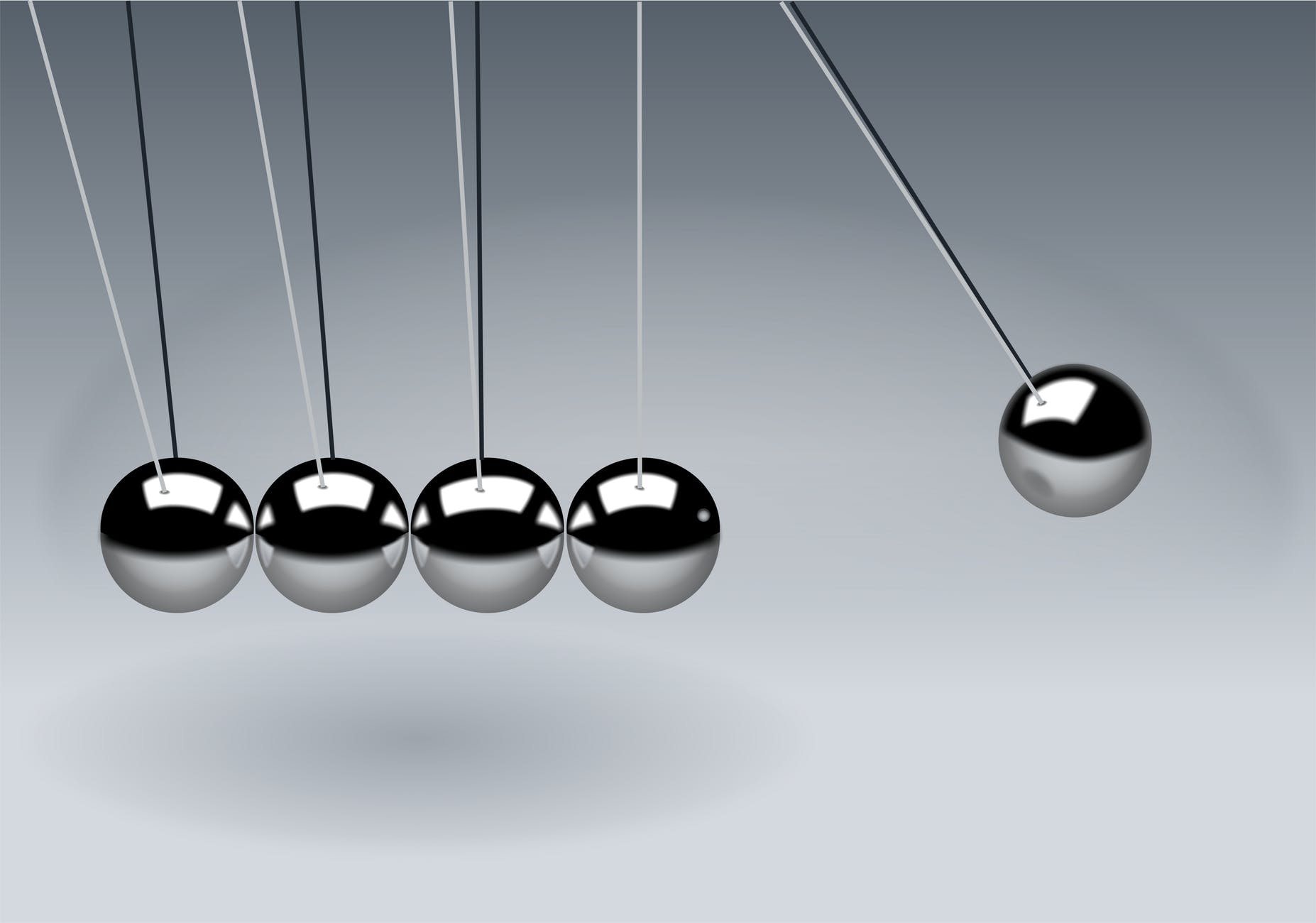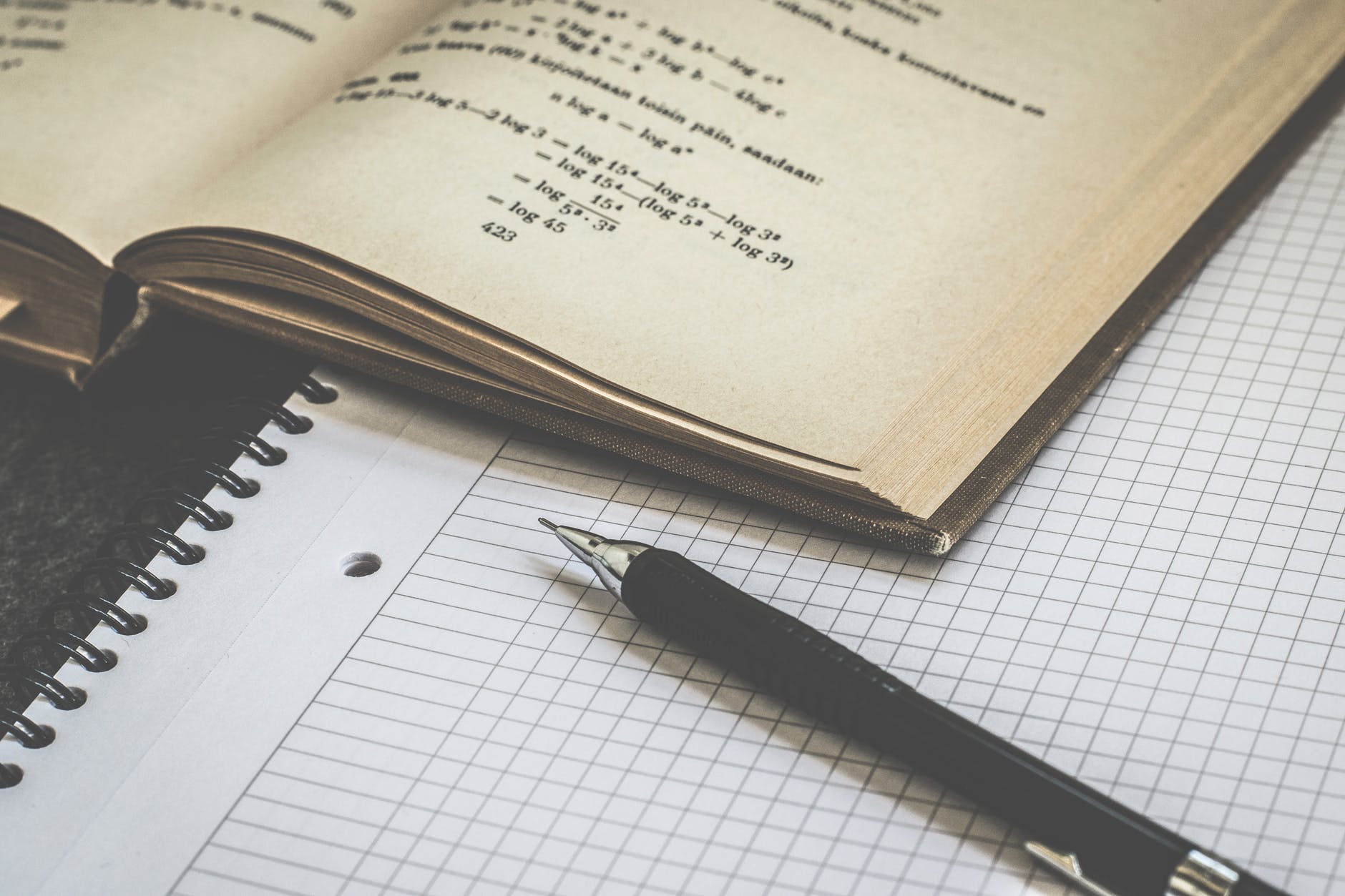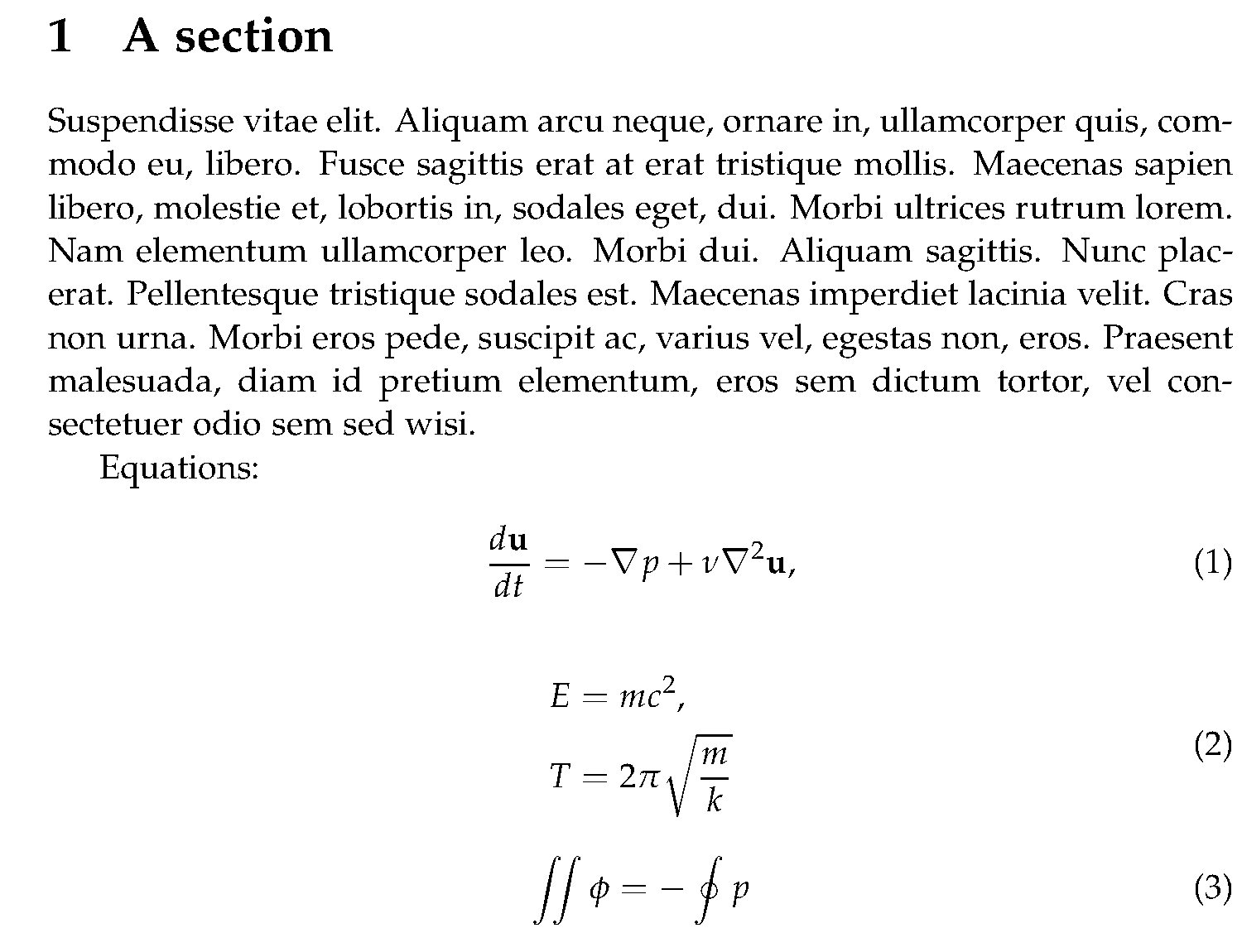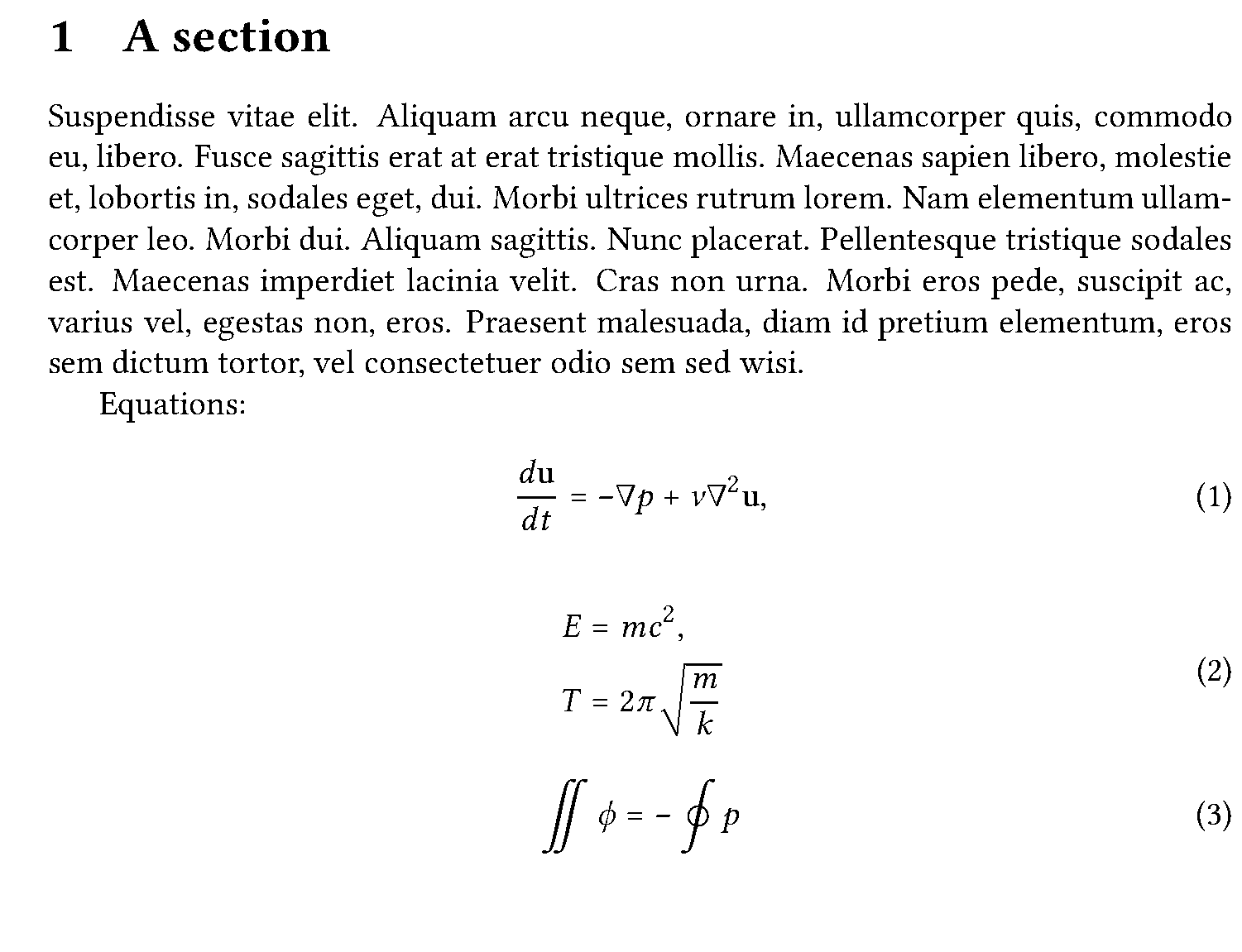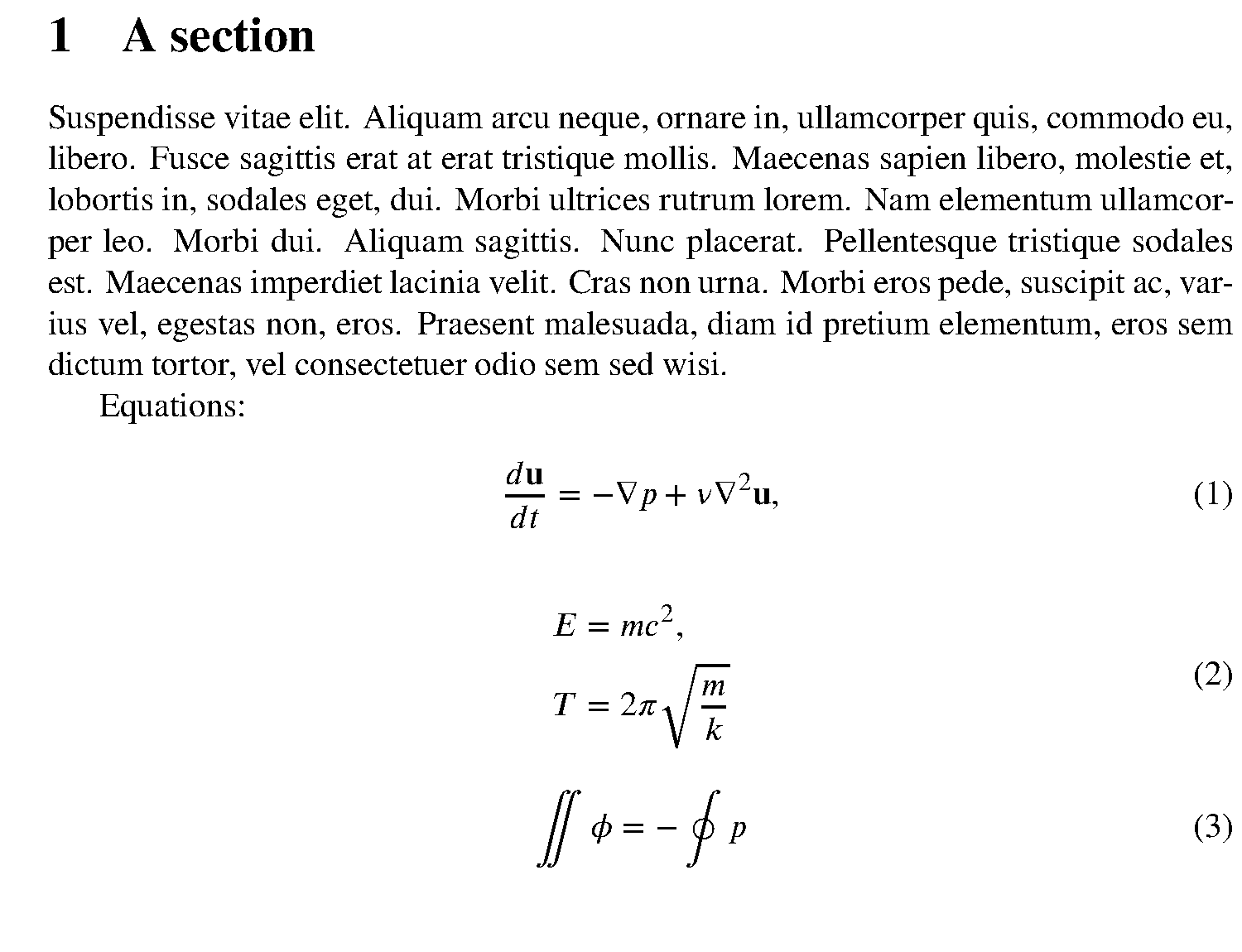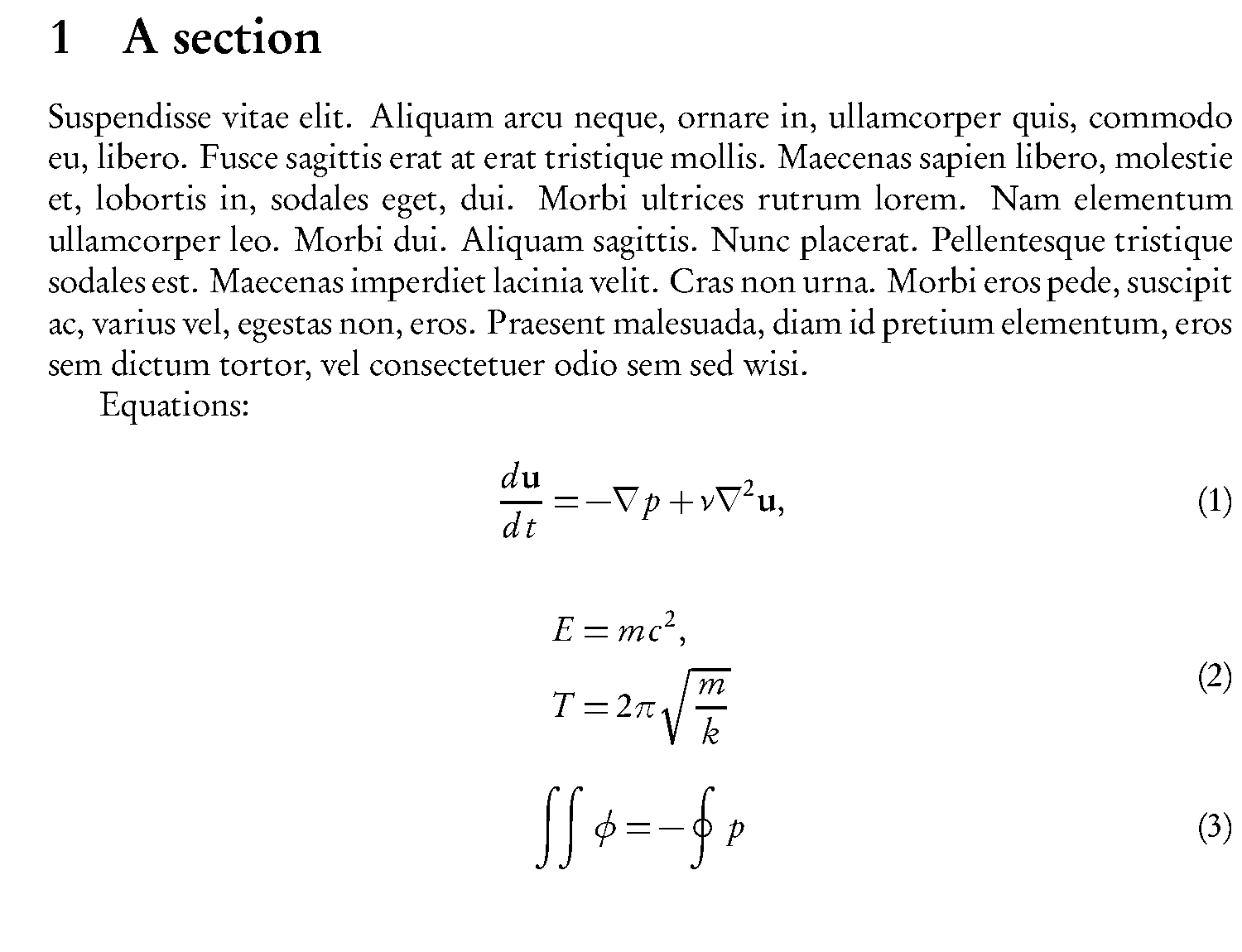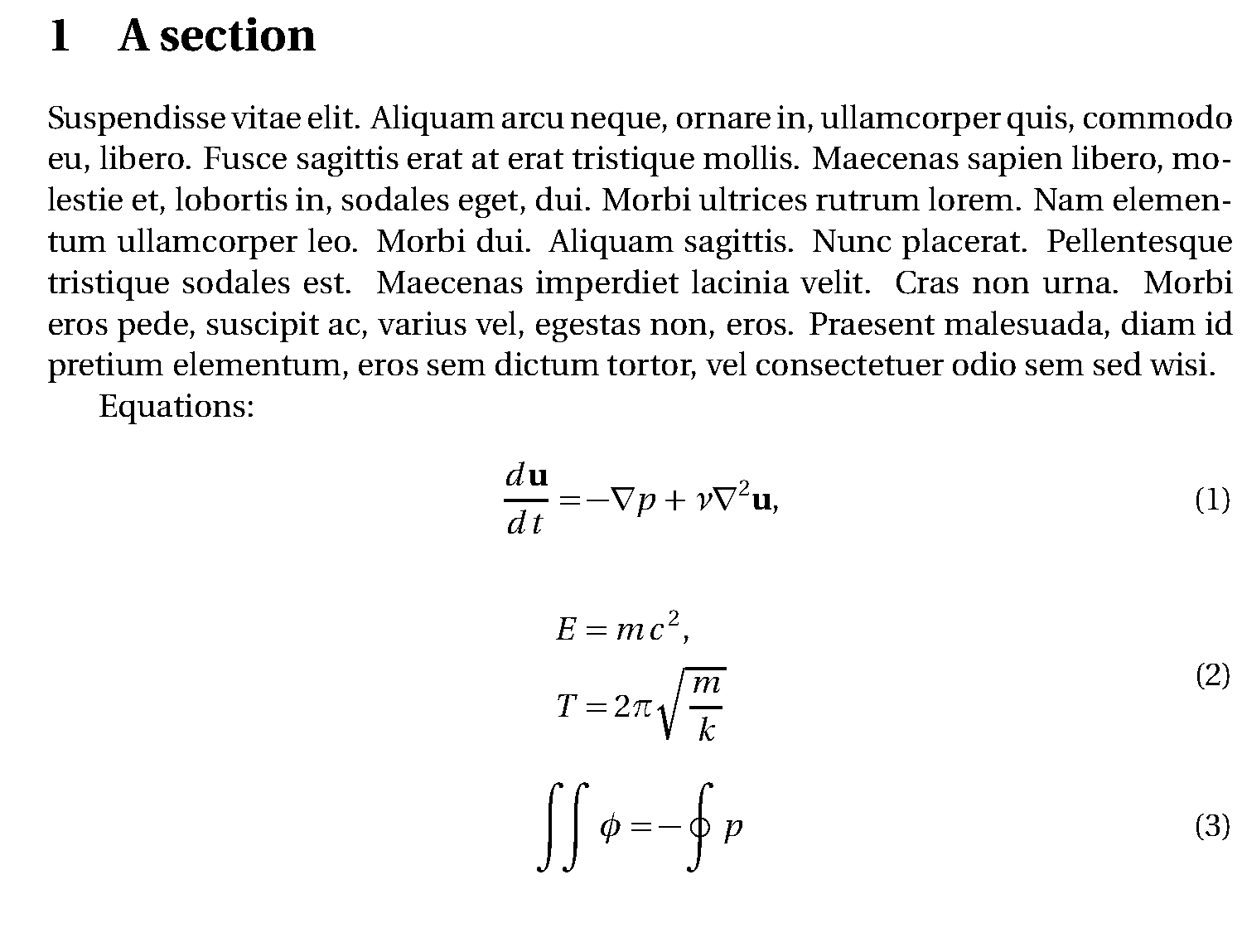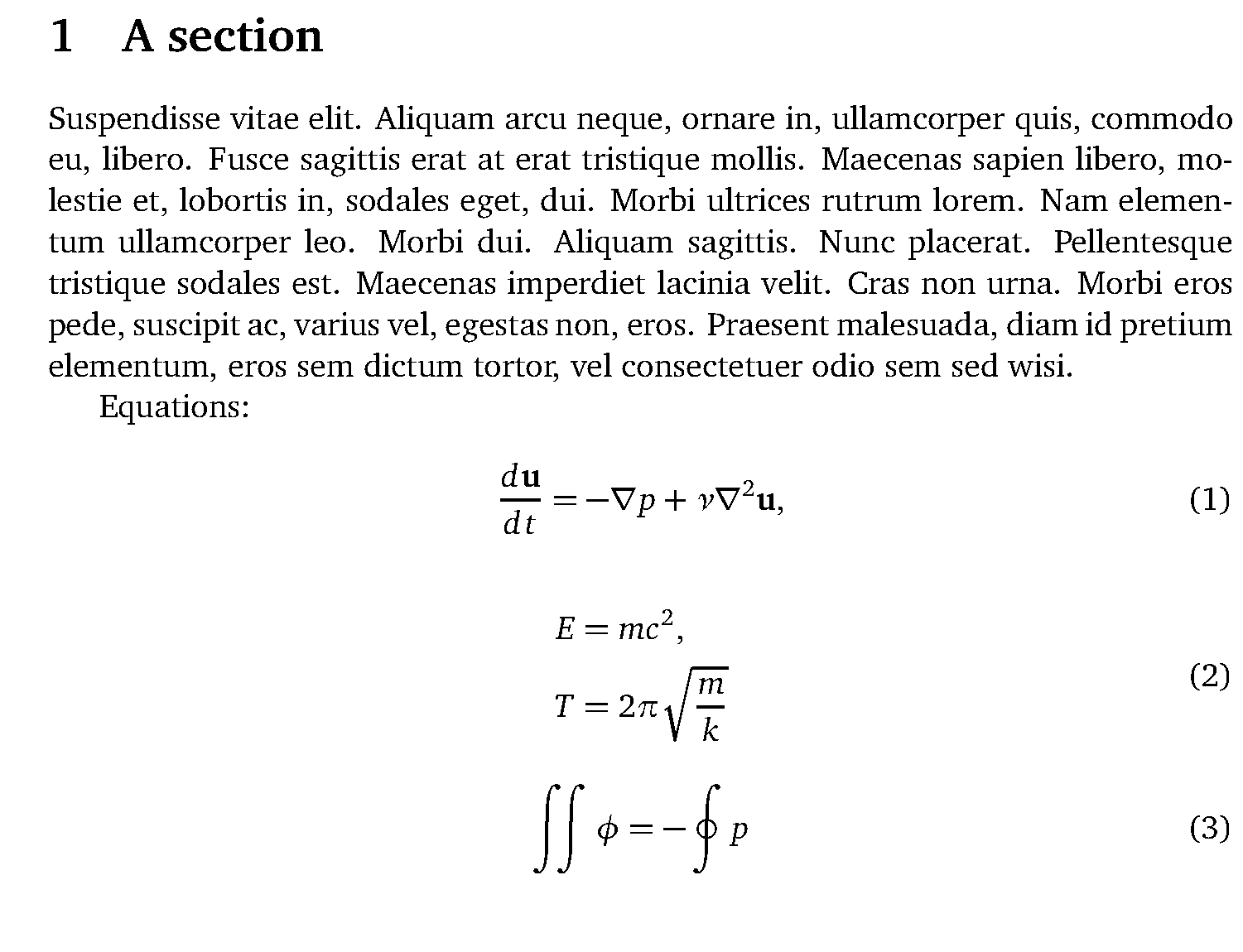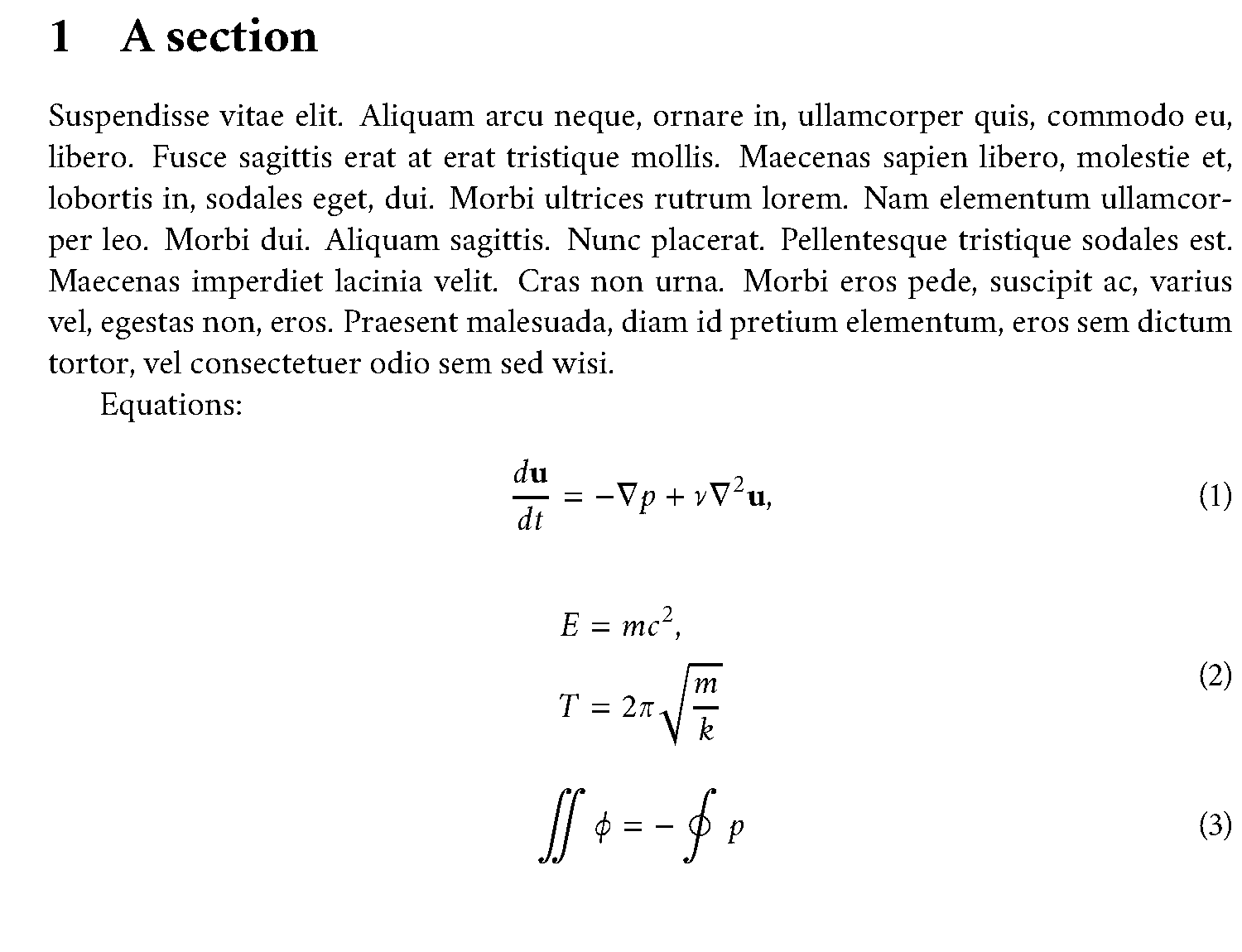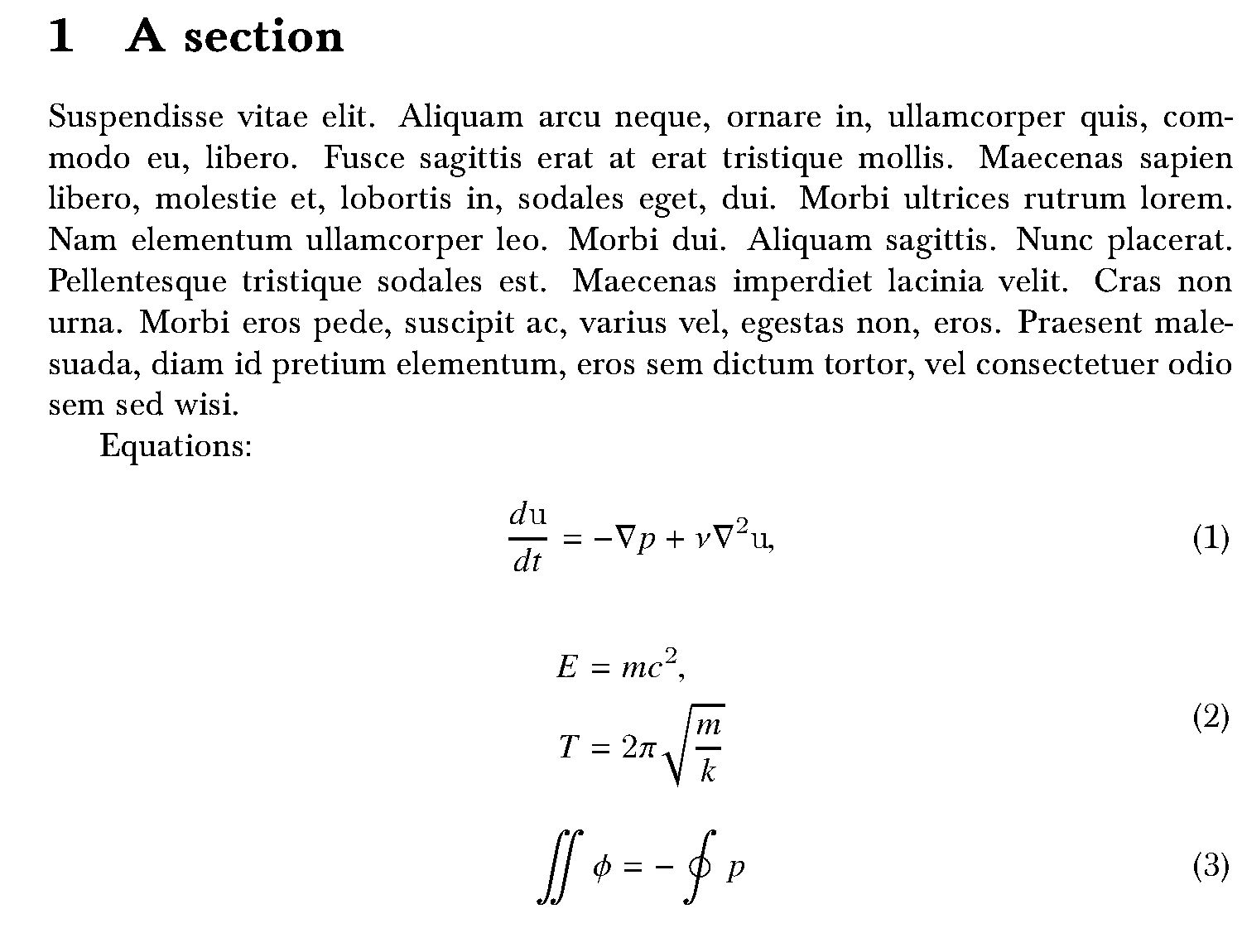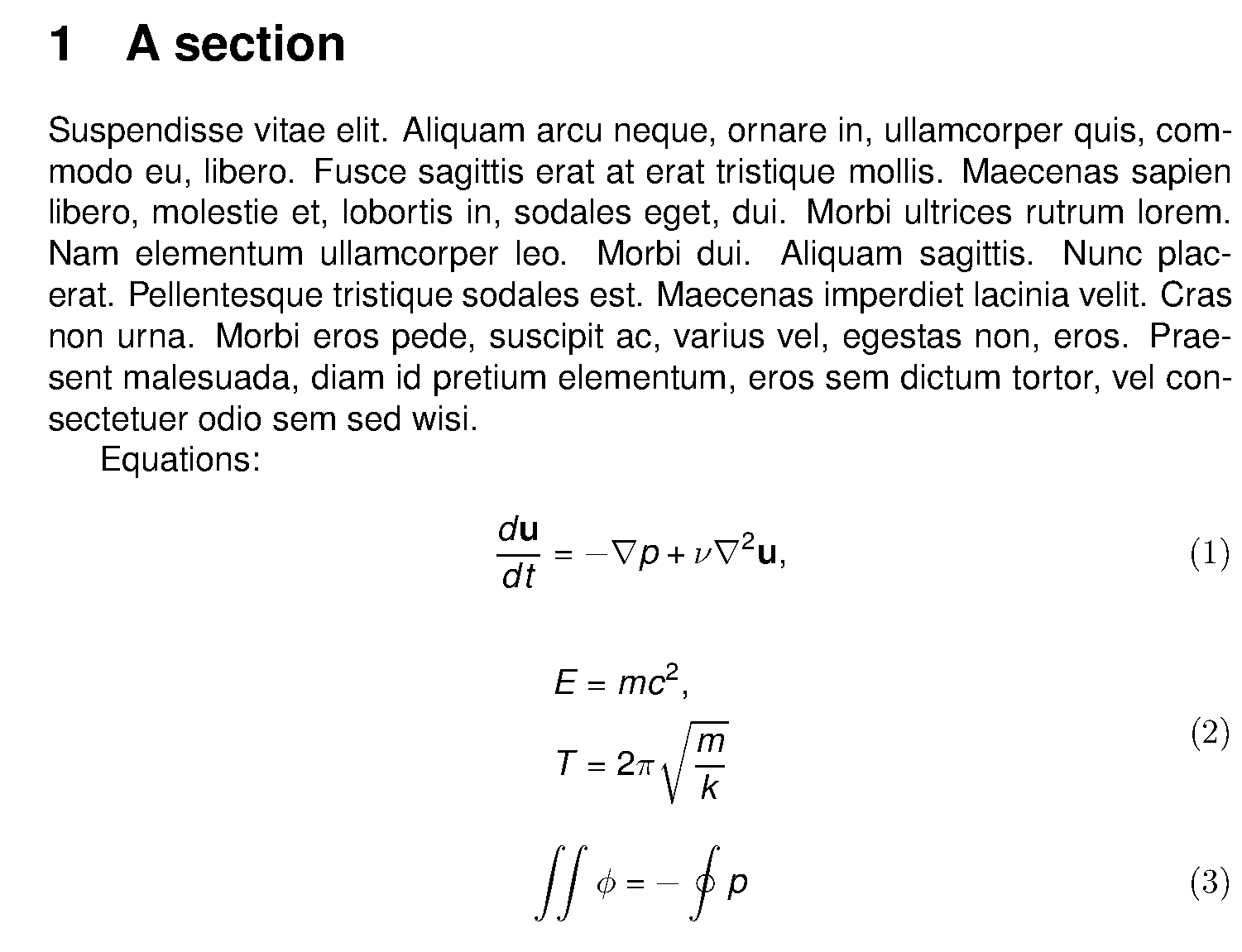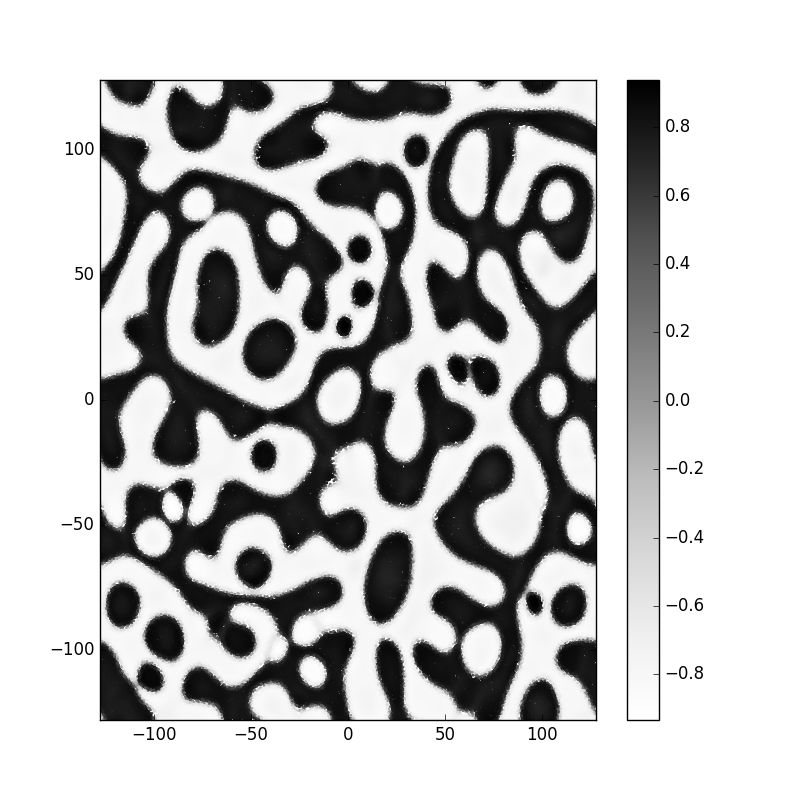Una lista de cursos online de música que me han parecido interesantes. He completado casi todos ellos, aunque a veces no se puede llegar a un título oficial sin pagar la matrícula. Comento cada uno por separado. Por comodidad, incluyo una valoración numérica de la calidad y facilidad de cada uno (¡totalmente subjetivas!)
TEORÍA MUSICAL
Musicianship: Tensions, Harmonic Function, and Modal Interchange
Calidad: 9/10. Facilidad: 9/10
Del Berklee College of Music. Profesor: George W. Russell, Jr. Ideal para iniciarse en las armonías del jazz. Desde el principio el profesor se impone un entorno muy restringido, para que todo quede muy claro. Acordes diatónicos, modo mayor casi siempre, y tono de mi bemol (creo recordar). Profesor muy simpático y carismático. En coursera.
Jazz Improvisation
Calidad: 9/10. Facilidad: 3/10
Del Berklee College of Music.Todo lo contrario al anterior. Endiablado, muy difícil. Por otro lado, hay material para años aquí. El profesor, Gary Burton, es un virtuoso del vibráfono; como profesor se esfuerza, pero a menudo no es fácil seguirle. Este es un ejercicio mío con improvisaciones en los distintos modos diatónicos. En coursera.
Write Like Mozart: An Introduction to Classical Music Composition
Calidad: 10/10. Facilidad: 7/10
De la National University of Singapore. Profesor: Peter Edwards. Muy buena introducción a la música del periodo clásico (Haydn, Beethoven, Mozart…). Nivel medio, hace falta cierta familiaridad con el solfeo. Pero realmente te enseña a escuchar la música de este periodo. El profesor es muy bueno, se esfuerza por explicar todo bien. En coursera. Aquí dejo mi composición final.
Approaching Music Theory: Melodic Forms and Simple Harmony
Calidad: 9/10. Facilidad: 8/10
De California Institute of the Arts. Profesor: Marc Lowenstein. Panorámica muy refrescante sobre la música general, desde el gregoriano hasta la música contemporánea, desde Europa hasta el gamelán de Indonesia. Nivel no muy alto, así que no puede profundizar con un temario tan amplio. En coursera. El profesor es divertidísimo, está muy loco; tiene una extraña fijación con los wombats (el marsupial, no el grupo de rock). Me hizo componer como Mozart, como Brahms, contemporáneo, estilo Glass …
COMPOSICIÓN, MÚSICA POPULAR
Songwriting: Writing the Lyrics
Calidad: 10/10. Facilidad: 8/10
Del Berklee College of Music. Se centra en exclusiva sobre letras. Muy buen curso, ideas muy útiles para dar con letras interesantes, que incluso pueden dar pistas sobre melodía y armonía. Pat Pattison, un muy buen profesor y un conocido experto en el campo, con varios libros sobre composición de letras. Lo malo: tantos y tantos errores que se pueden detectar en letras después de haber tomado el curso. En coursera.
Songwriting: Writing the Music
Del Berklee College of Music. Profesora: Scarlet Keys. En coursera. No lo he tomado aún.
PRODUCCIÓN
Arranging for Songwriters
Calidad: 7/10. Facilidad: 10/10
Del Berklee College of Music. Profesoras: Sarah Brindell y Bonnie Hayes. Buenas profesoras, un curso bastante fácil y amable donde se ven distintas ideas a la hora de arreglar temas. No me gustó mucho que traten Shape of You como si fuera la octava maravilla, cuando (en mi opinión) es una canción pop bastante normal (este análisis, por cierto, me gusta). En coursera.
Pro Tools Basics
Calidad: 8/10. Facilidad: 8/10
Del Berklee College of Music. Profesora: Chrissy Tignor. Curso técnico sobre el Pro Tools. Nivel básico, muy bien explicado por la profesora. Orientado a música electrónica con voces, pero muchas ideas valen para otros tipos. En coursera. La pega es que la versión de Pro Tools gratuita, Pro Tools First, carecía de bastantes efectos; lo que es peor, no era compatible con muchos add-ons populares que son gratuitos. (Da igual, porque parece que hace muy poco, esta versión ya no está disponible). En mi opinión, los DAWs gratuitos más completos son, ahora mismo, reaper y cakewalk.
Introduction to Ableton Live
Calidad: 8/10. Facilidad: 8/10
Del Berklee College of Music. Profesora: Erin Barra, muy clara y didáctica. El problema no es tanto el curso en sí, que está muy bien, sino la orientación. Ableton se puede usar como un DAW convencional, pero también es una especie de instrumento de mezclas. Realmente, está muy enfocado a los loops para música de baile y hip-hop, y muchos trucos asociados. Aun así, los loops son muy útiles para montar versiones preliminares de canciones en minutos. En coursera.
INSTRUMENTOS
Singing Popular Music
Calidad: 8/10. Facilidad: 8/10 (provisional!!!)
¡ En proceso ! Del Berklee College of Music. Profesora: Jeannie Gagne. De momento, me parece buena profesora (canta increíblemente, claro. Tiene muchos vídeos en su canal de YouTube). En coursera.